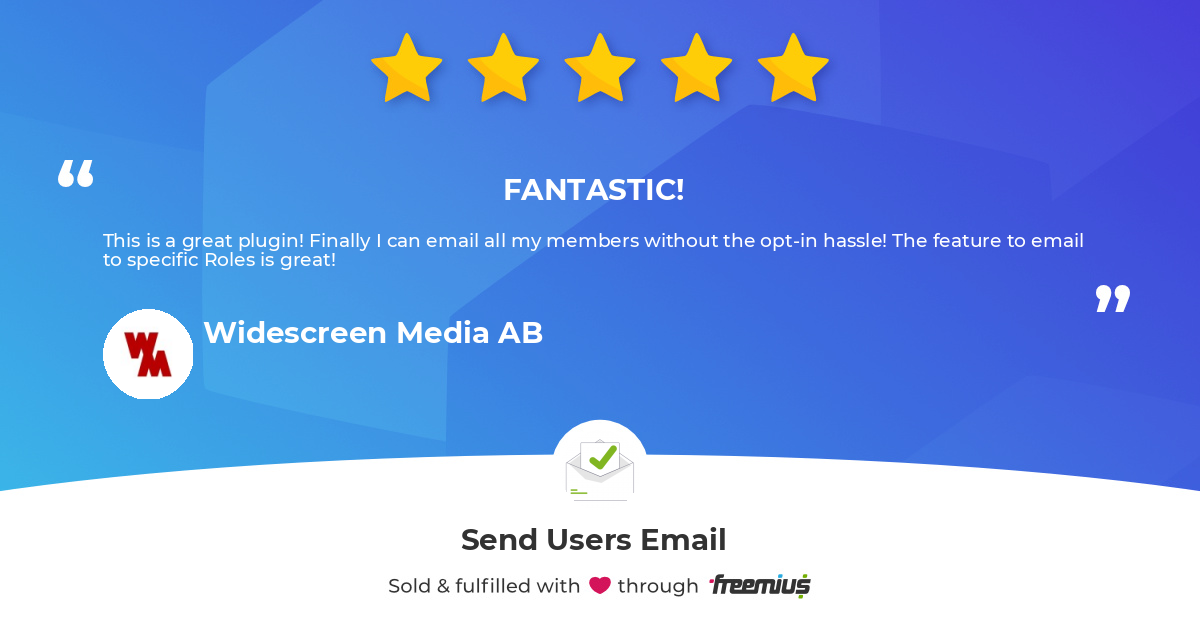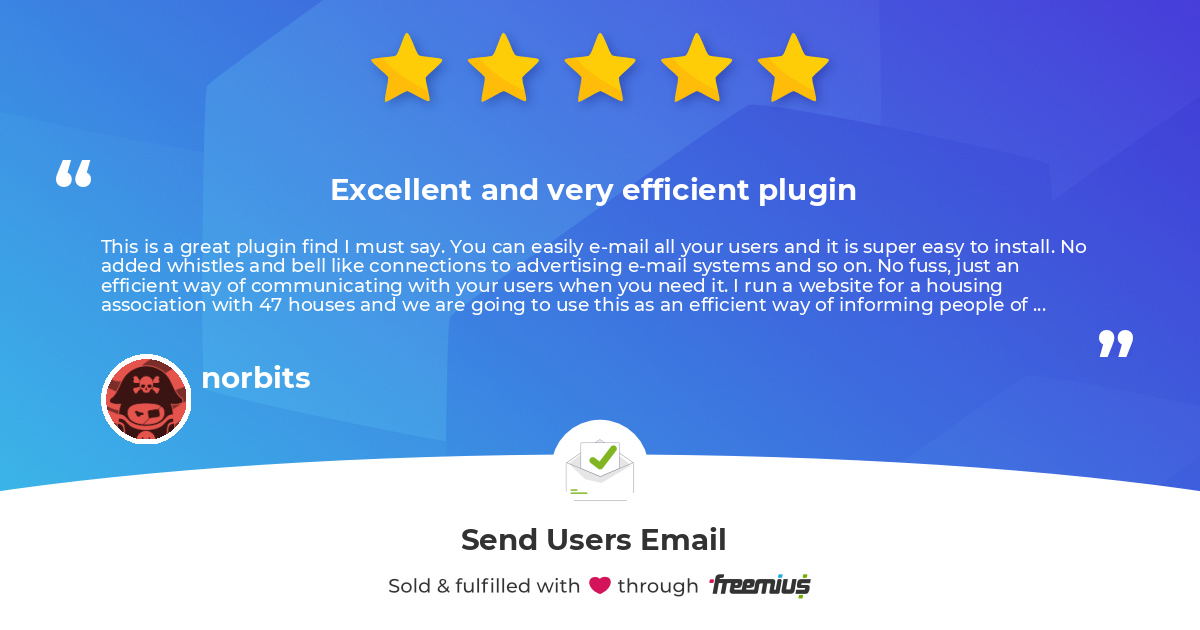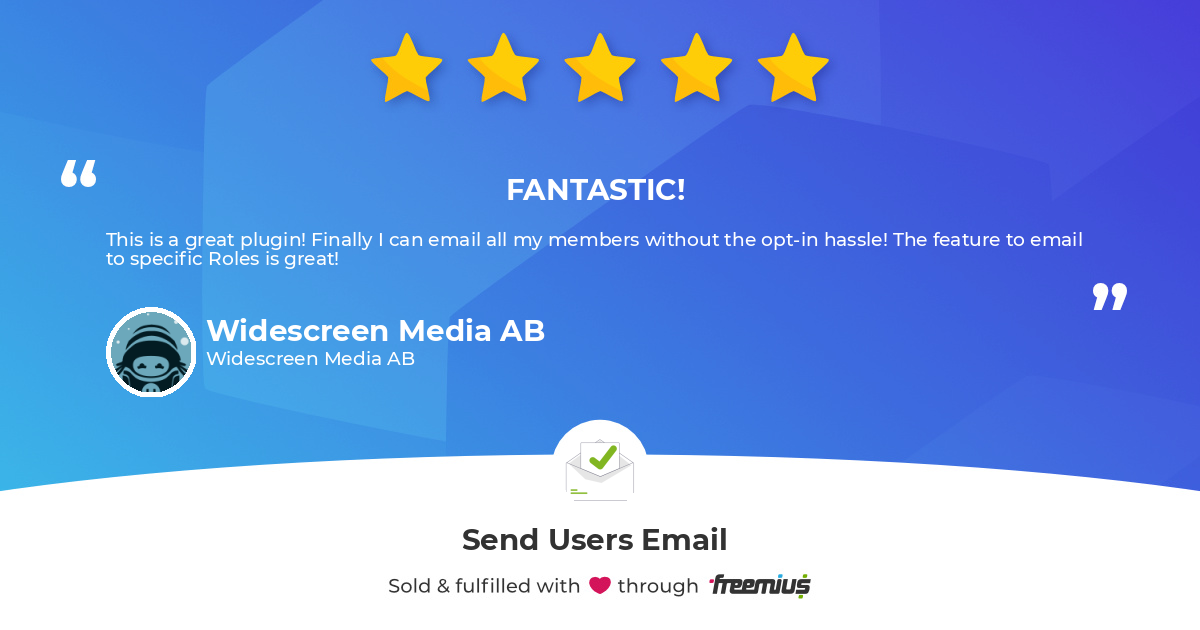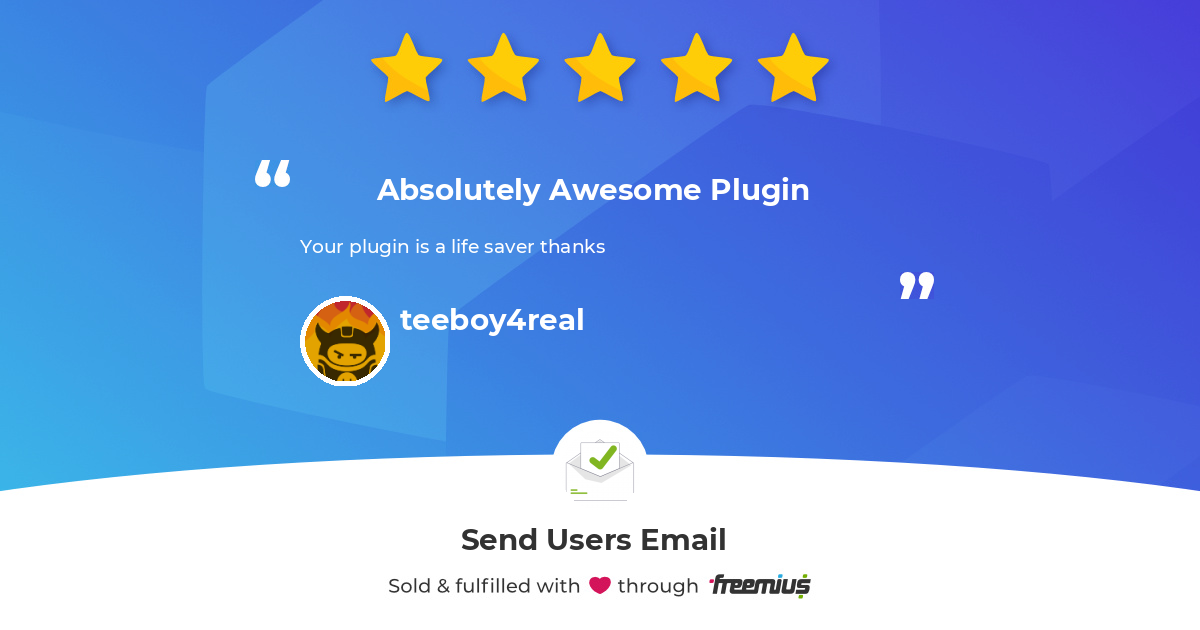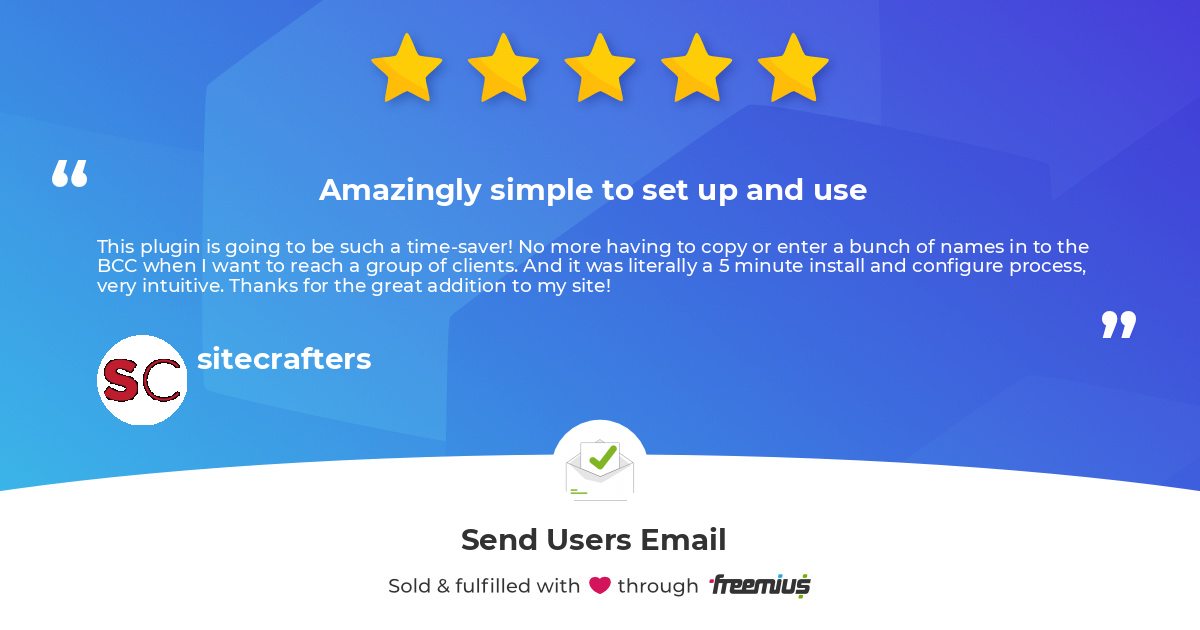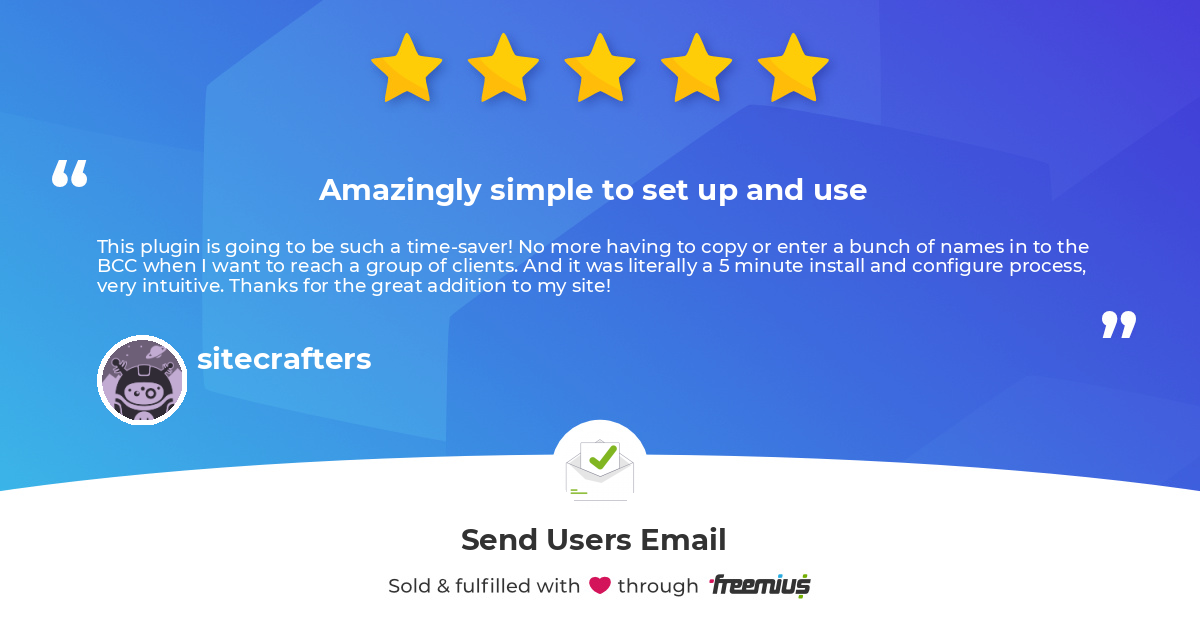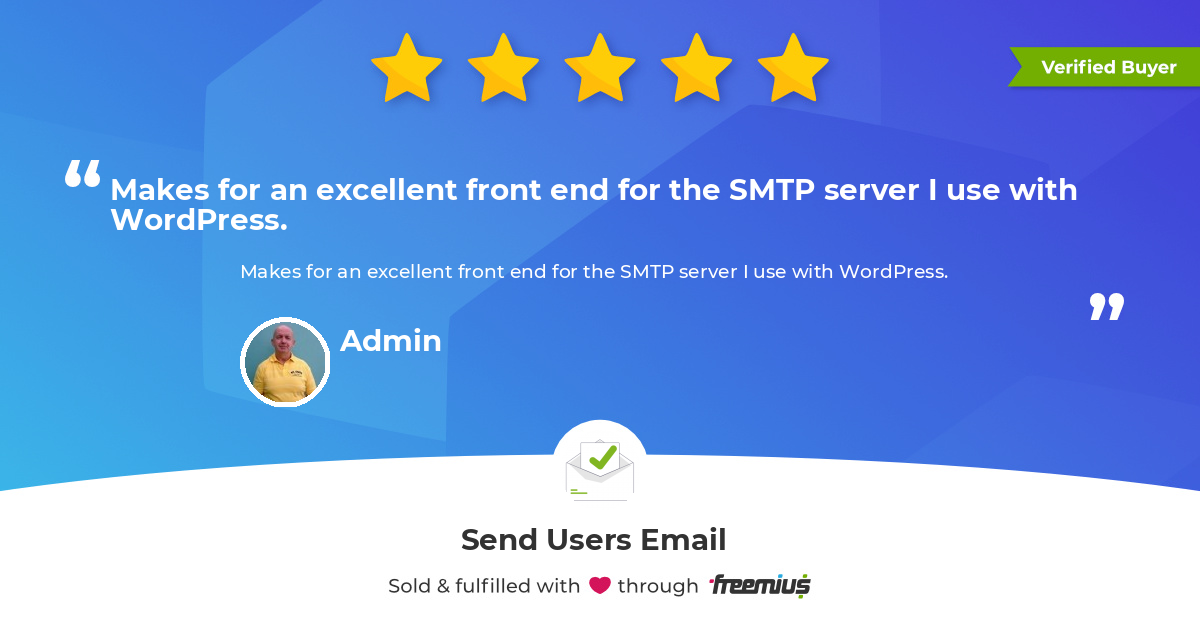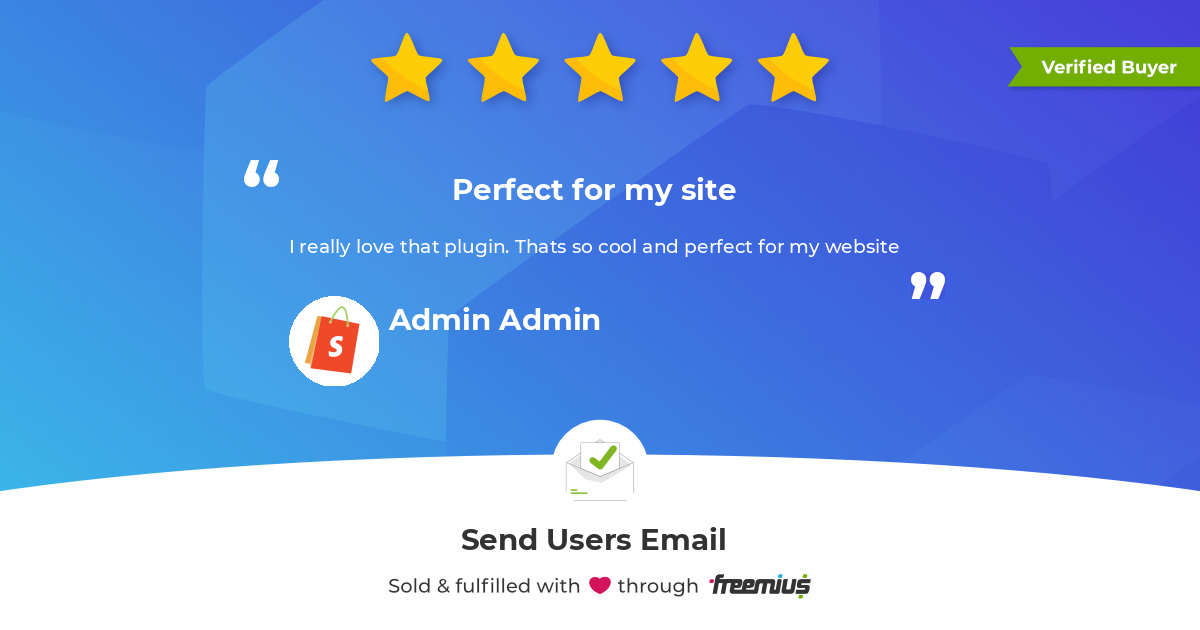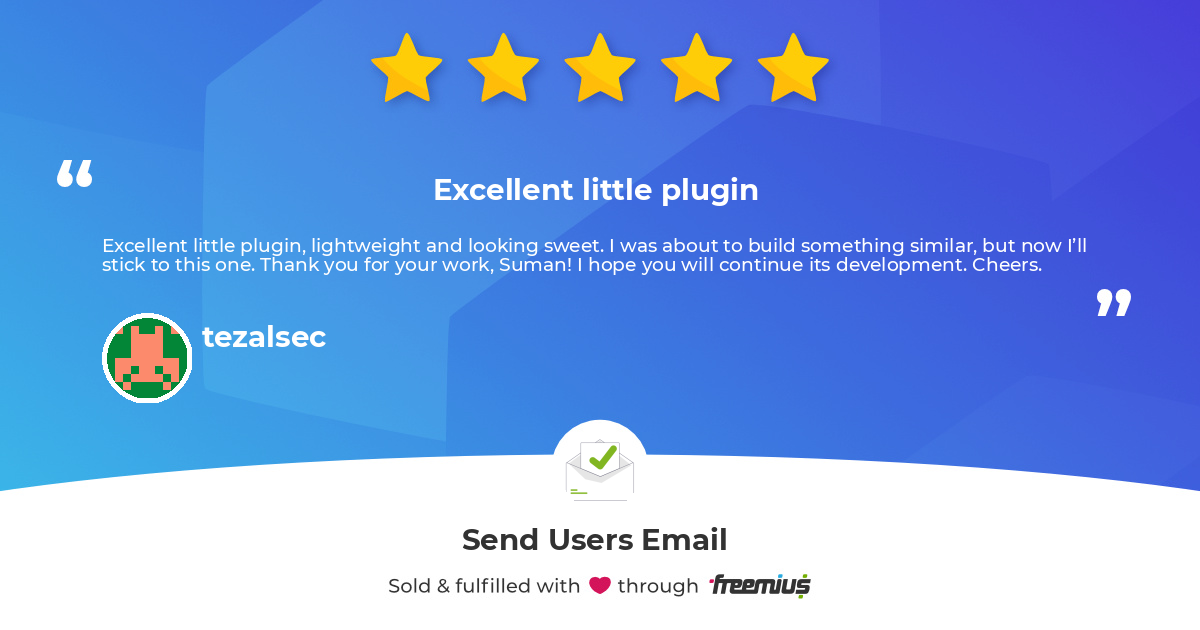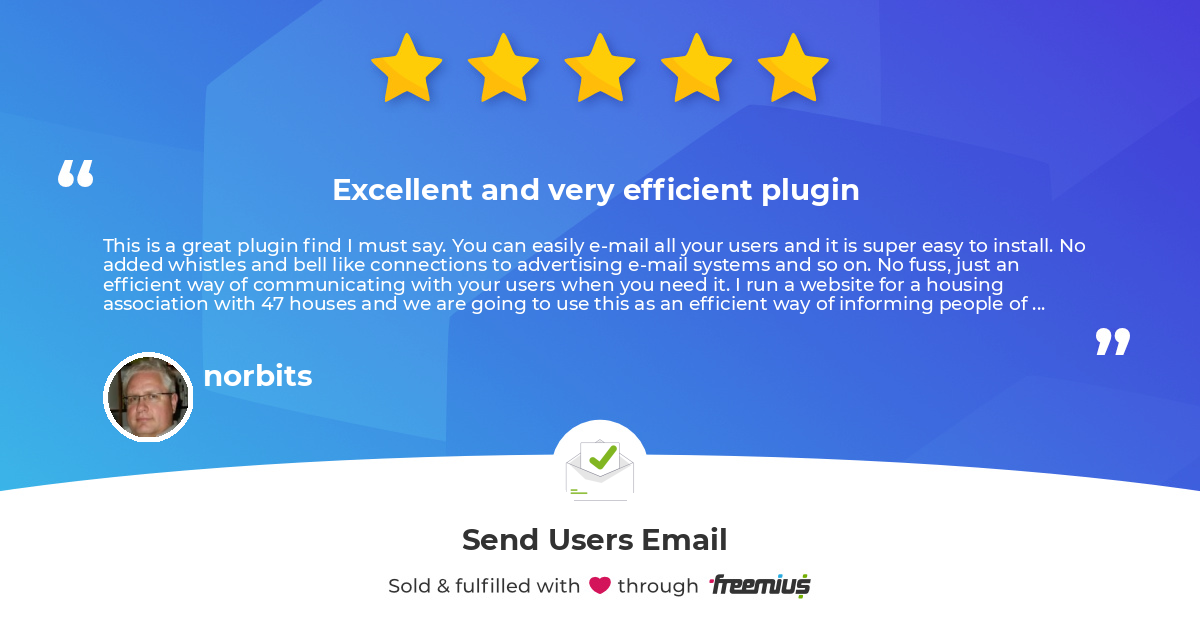Three clicks, 100% hassle-free - guaranteed
Send Users Email Plugin
for WordPress
- Send to Users, Groups & Roles
- Spread Emails Throughout the Day
- Schedule Emails for a Future Date
- Use SMTP for Better Deliverability
- Use Custom HTML/CSS Template
- Use Prebuilt Email Templates
- CSS Styling for Emails
- Personalize Subject Lines
- WooCommerce Email Support
- Unsubscribe Option
Over 122+ 5-star reviews
Send Users Email WordPress Plugin
Features List
01.
Send Emails to Users, User Groups and User Roles
Send your emails to single users, a select number of users, a predefined group of users or to role-based user groups. Easy group definition via WP users dashboard.
02.
Spread Emails Throughout the Day
Having trouble with your email service provider due to reaching your daily or monthly limits? The queue system of this plugin will send specified amount of email regularly so that you do not hit that limit. Read more.
03.
Schedule Emails for a Future Date
Want to send emails on a future time and date? Just select your target date from the options panel and get them delivered whenever you like.
04.
Personalize Emails with Variables
Insert user_id, username, user_display_name, user_first_name, user_last_name or user_email, to personalize your content
05.
Beautiful Prebuilt Desings
Use one of our predefined email templates to make your emails look more professional.
06.
CSS Customization
Add custom CSS to override our prebuilt email templates and add your personal style.
07.
WooCommerce Email Support
Email subscribers using your WooCommerce email templates for seemless integration of your marketing emails.
08.
Use SMTP for Better Deliverability
To improve deliverability of your emails, you can use an external SMTP provider – either your own or a service like Mailgun. Read more.
09.
Use Your Own HTML Templates
Export your favorite newsletter template from Mailchimp or use free email templates from the web. Just copy/paste your code and easily define content sections with a shortcode.
10.
Unsubscribe Option
Allow users to unsubscribe from your emails via their profile page. You can also manage this setting on their behalf. Plus, you can still choose to email them when necessary. Just tick a checkbox to override their preferences for individual mailings.
Pricing
Monthly
-
Staggered Email Sending
-
Schedule Emails for a Future Date
-
Use Custom HTML/CSS Template
-
Use Prebuilt Email Templates
-
CSS Styling for Emails
-
Create User Groups as Recipients
-
Use SMTP for Better Deliverability
-
Personalize Subject Lines
-
WooCommerce Email Support
-
Unsubscribe Option
Annually
-
Staggered Email Sending
-
Schedule Emails for a Future Date
-
Use Custom HTML/CSS Template
-
Use Prebuilt Email Templates
-
CSS Styling for Emails
-
Create User Groups as Recipients
-
Use SMTP for Better Deliverability
-
Personalize Subject Lines
-
WooCommerce Email Support
-
Unsubscribe Option
Lifetime
-
Staggered Email Sending
-
Schedule Emails for a Future Date
-
Use Custom HTML/CSS Template
-
Use Prebuilt Email Templates
-
CSS Styling for Emails
-
Create User Groups as Recipients
-
Use SMTP for Better Deliverability
-
Personalize Subject Lines
-
WooCommerce Email Support
-
Unsubscribe Option
100% Money back guarantee
We offer 28 days, no questions asked money-back guarantee. In addition to that, you can test our plugin for 14 days via a free trial.
Please keep in mind: premium features will not work any further, once your subscription is cancelled.
FAQ
Yes, we offer a 28 days, no questions asked money back guarantee. But we also offer a trial period of 14 days. For most users, this is enough time to test the plugin on their WordPress website and gain experience with the process of how to collect a Google Review.
The minimum PHP version is 7.4. Your WordPress website’s version should be at least 5.4.
You can message us via our support request form. We usually respond within 24 hours.
You will still be able to use the plugin but with limited features. All PRO features will be disabled, as long as your license is in an expired state.
Our payment provider will email you with an invoice attached. You can also log into your dashboard and change invoice data after your purchase of our Google reviews widget.
Sure. Any license that you purchase for a WordPress site can be transferred to a client of yours or anybody else. You can do this yourself, by logging into your account (see top navigation) or by reaching out to us.
You just need to copy the HTML/CSS code from a free template on the web or export your favorite template from your newsletter tool (Mailchimp, Brevo etc.). Just paste the code into our custom code section define, where your email text content should be output (with a simple shortcode which you place into your HTML content).
Questions?
Ask us anything
No matter if you have a pre-sales question or need support using our plugin for your WordPress site – feel free to reach out to us:
Don't Miss Out!
Our promotion pricing will end by March 28th. By then, the price of this Plugin will be increased again.